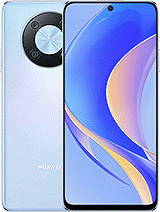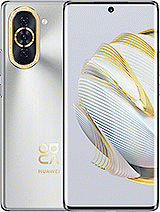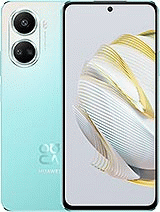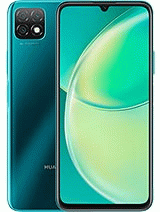How to know if I need to unlock a Huawei phone?
When you insert a SIM card from different network providers and your device asks for the SIM Network unlock PIN, it means that the network is locked, and because it has a SIM lock and can only be used with the carrier that has originally sold the phone.
Don't worry, at Movical.Net we can get these unlock codes or unlock your phone by software connecting it to the computer. The process is simple, the Huawei warranty is not voided and the mobile phone will be free forever without losing the information.
Can you unlock a Huawei for FREE?
If you meet the requirements, your original carrier that sold the device can send you the free unlock code, but to meet these requirements; You must be the owner of the line and phone, have all bills paid, that the IMEI is not blacklisted due to default or loss and remain a customer of the carrier, if you do not meet any of these guidelines and the network service provider will not offer Free your unlocking. On our website you can buy the unlock code. We send you a simple code and after typing it your Huawei will be unlocked forever.
How to unlock a Huawei phone with password or pattern lock?
The first thing you have to be clear about is what type of password your phone asks for.
If the password is requested when inserting a SIM from another carrier, then the phone will indicate "SIM network unlock PIN".
If the device requests the password or password, it means that someone has locked or restricted the phone, we would also recommend our FREE tutorials in the RESET section.