You should be very careful when buying a second-hand Xiaomi phone, because it might be linked to the email of the former own and still have the MI account activated.
When doing a factory reset and restarting your Xiaomi phone a black screen with a padlock like this might be displayed:
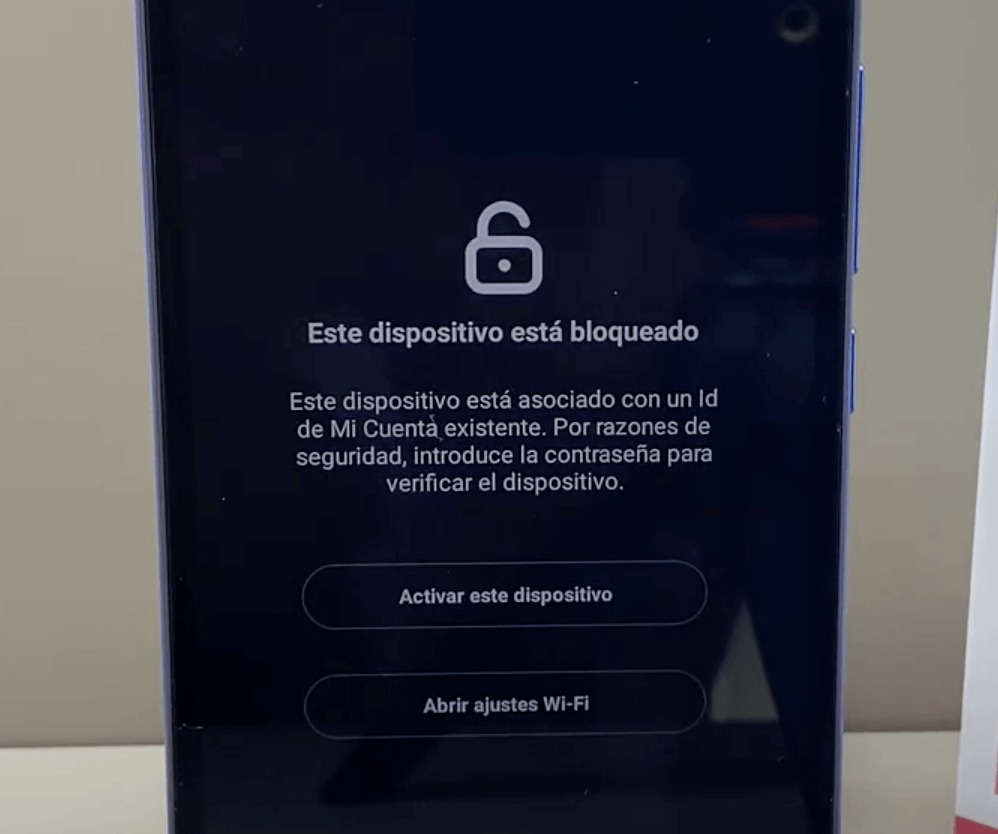
It means that the MI account si active and the device is still and is linked to a previous owner's email.
In some cases it is possible to delete the MI account, but in order to do that we must have a previous report, this will let us know if the status of the account is ON, OFF or LOST and the country of origin of the Xiaomi.
Movical.Net offers you a free check of the MI account status, country of origin, model and activation date of the Xiaomi, just fill in the IMEI number and in less than 30 seconds you will have your Xiaomi report for free.
Once you get the MI account report, you can access our Xiaomi RESET section and purchase the MI account reset.
What further information does the free Xiaomi report provide me with
Apart from the MI account status, our check will also show you:
- The production date and activation date
- The RAM memory capacity in GB.
- The storage capacity in GB.
- The color and model.

