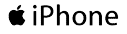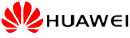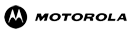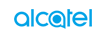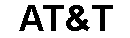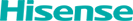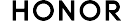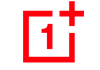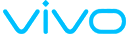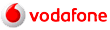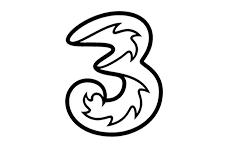We are phone unlocking experts for all Australia carriers, such as Optus, Vodafone or any other carrier of the world. Our unlocking method is totally safe, and doesn’t affect the warranty.
Our unlocking services are by code or by software, through IMEI number. This is the safest technique for unlocking phones. Your device is never damaged and the warranty unaffected. You can unlock a cell phone by yourself, you don't need technical knowledge and you can do it from home, without leaving the smartphone on the hands of third parties.
Our servers are 100% automated and we send the unlocking by email in a few minutes. All manufacturers are supported; these are the most important:
Unlock Phone (Android): Steps to get SIM network unlock PIN
You need to get the IMEI number of your phone. To do this, you must dial *#06# on your device as if you were calling. Now, choose your model, the original country and the original carrier, and then make the payment. Confirm that your IMEI is clean before trying to unlock it. A blacklisted phone may not work in your country even if it is unlocked on the network provider.
How to enter the unlock code and remove the SIM card lock
- Turn off the device.
- Insert your new SIM card.
- Turn on the phone.
- It will indicate SIM network unlock PIN or Invalid SIM.
- Enter the NCK code, and then click UNLOCK.
Unlock iPhone (Apple): How to Unlock an iPhone by IMEI
Place the order to unlock your iPhone as mentioned above. Once the unlocking is authorized, an email will be sent to notify you the unlocking instructions.
Steps to unlock an iPhone
- Turn off the Apple device.
- Add the SIM card.
- Turn on the iPhone.
- iPhone will indicate SIM Not Valid.
- Connect iPhone to internet by WiFi or mobile data.
- If unlocking is approved, your iPhone will already take a signal.
Beware, we cannot remove the iCloud account from activation of Apple devices. We only get the SIM unlock.
Check the IMEI number before unlocking your phone
It is very important to know if the SIM card you are trying to put on your unlocked phone is from a GSM operator. Some CDMA devices are not compatible with GSM networks so you have to check if the IMEI is blacklisted. Check for free in our IMEI Checker section. We have unlocked thousands of mobile phones since 2004. Your unlock code is unique and personal to your device and works 100% guaranteed or your will get money back.
SIM Network Unlock
Today, many carriers block the network of their cell phones. Unlocking a cell phone for free is possible, but you must meet the cell plan requirements and be the original owner to get the unlock code for free.
Network providers usually do not help to provide the unlocking code. On these cases, Movical.Net can help.
You should know that the network provider locks a phone thanks to when introducing a SIM card from other carriers, the device will indicate one of these messages:
- SIM network unlock PIN
- SIM network PIN blocked. Enter the SIM network PUK
- Enter SIM ME lock
- Invalid SIM