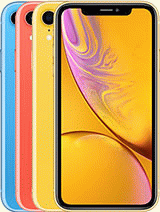Can I unlock my iPhone XR for free?
Most carriers in United Kingdom lock the iPhone network so that you can only use it with their network. The Three, O2, Tesco Mobile, Virgin Mobile, Vodafone, EE, BT Mobile carriers can unlock your iPhone XR for free if you comply with the following set of requirements:
- The term of the contract must have expired.
- You must have fully paid off your phone.
- You should not have any payment due.
- You must be the device original owner.
- You should not have reported your cell phone as lost or stolen.
If you cannot comply with these requirements, Movical.Net can help you unlock your iPhone XR. We can unlock your phone using its IMEI number, which is the same official method that the carrier provides.
Advantages of unlocking an iPhone XR
- You can unlock your device without losing the Apple warranty.
- Your phone will be compatible with all iOS updates.
- You won't lose any personal information in your iPhone.
- You don't need any technical knowledge.
- You can unlock your iPhone from the comfort of your home.
Steps to unlock your iPhone XR
You only have to fill out the form on the website indicating your name and email. You can easily pay by credit card, PayPal, or cash. As soon as the Apple servers approve the unlocking, you will receive an email with the unlocking instructions.
You just need to insert a SIM card from a new carrier, connect your iPhone to the Internet, and it will be automatically unlocked. The message Invalid SIM card message will be removed forever.
At Movical.Net, we can unlock American iPhones or iPhones from any other country. Once we have unlocked it, you can use it with any network either in United Kingdom or abroad.
iPhone XR Versions
A2105 (Global)
A1984 (USA, Canada, Puerto Rico)
A2107 (China)
A2108 (China, Honk Kong, Macau)
A2106 (Japan)
A2105, A1984, A2107, A2108, A2106