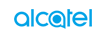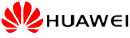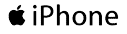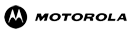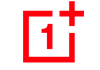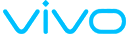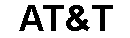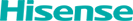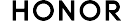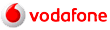What is a factory reset?
A factory reset, also known as hard reset, is a software restore of a phone to its original system state by erasing all of the information stored on the device and restore the cellular to its original manufacturer settings. On this page you will find free tutorials to reset mobile phones such as iPhone, Samsung, LG, Sony, Motorola, Oppo, Alcatel, Huawei, HTC, Xiaomi, Vivo, ZTE, etc ...
There are several common reasons for restoring factory settings on a telephone, for example, if it goes very slowly, the best thing to do is perform a hard reset. It is also essential to restore a device if you have forgotten the security code or lock pattern.
It is important to remember that if you restore factory settings, absolutely everything will be lost from the phone: information, contacts, photos, notes, videos, etc., so it is essential to make a backup of your information first.
How can I remove the Google account from an android phone?
Even if you do a factory reset at the phone, it is very likely that the Google FRP bypass account will not be deleted. This service is more complex and in most cases a professional software is needed to remove the google account FRP ByPass.
Do not worry, if you hire our service, our technicians connects remotely to your PC to remove the Google account and reset the cellular.
We provide this service in United Kingdom and even for other countries, the FRP bypass unlocking is done remotely.
How can I remove the iCloud account from an iPhone?
Apple has always been characterized by having the safest software on the market, it has been a long time since the security of iOS "the famous JailBreak" was hacked.
But occasionally private servers from Apple appear and have the power to reset iCloud accounts leaving the iPhone restored as the first day and without any iCloud account linked to the device's IMEI.