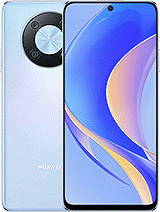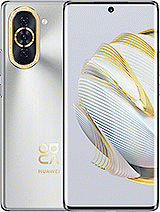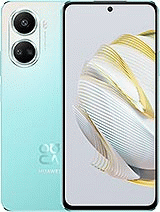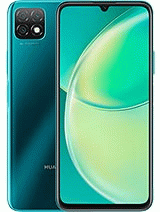If you have reached this page it is because you need to reset your Huawei phone.
The first thing you need to know is what kind of reset you need to do. There are different types of reset for Huawei devices.
Huawei Factory Reset
If your phone works slow, has a virus, or needs to delete all the information to leave the device as the first day, you need to do a Factory Reset or Hard Reset, this reset to the values ??of Factory, it is very simple to make. Search your model and we show you a completely free tutorial on how to reset a Huawei mobile phone.
Remove the Google account from a Huawei device.
If at the starting of the device the first thing you ask for is the verification of the Google account and it is not known, you need to do a FRP bypass, for this you must locate the model in the search engine to check the price and method to make a FRP Bypass and remove the Google account.