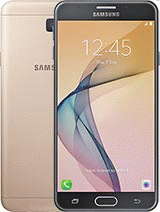

- Unlock Phone
- IMEI Check
-
IMEI Blacklist Removal
- IMEI Unbarring AT&T Mexico
- IMEI Unbarring Telcel Mexico
- IMEI Unbarring Movistar Mexico
- IMEI Unbarring Altán Redes
- IMEI Unbarring Claro Bitel Entel Peru
- IMEI Unbarring Movistar Peru
- AT&T USA Blacklist Removal
- Cricket USA Blacklist Removal
- MetroPCS USA Blacklist Removal
- T-Mobile USA Blacklist Removal
- Verizon USA Blacklist Removal
- Xfinity USA Blacklist Removal
-
Apple
- Unlock iPhone AT&T Past Due
- Unlock iPhone AT&T Active Line
- Unlock iPhone T-Mobile, MetroPCS, Sprint
- Unlock iPhone US Reseller Flex Policy
- Unlock iPhone EMEA Service
- Unlock US GSM Service Policy 51 & 52
- Unlock US GSM/VZW N61/N56
- Unlock US GSM & Verizon iPhone 6/6 Plus Service Policy
- Unlock iPhone Australia & NZ Service
- Unlock iPhone Latin America Service Policy
- Unlock iPhone Chimaera Device Policy
- Xiaomi
- More services


